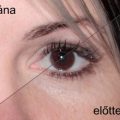Surface Blur filter appeared for the first time in Photoshop CS2. It helps to blur bigger continuous areas while preserving the delicate details as well. This makes it a useful tool for eliminating small pores and blemishes of the skin.
Load the photo in Photoshop
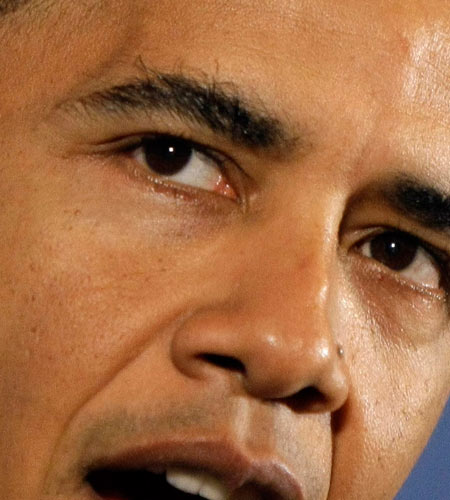
Here is a snapshot of the first man in a big country. But our main interest now lies in his skin, which can be smoothed out with a few clicks.
A duplicated president
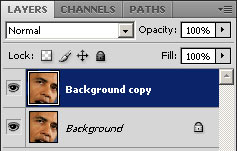
Our usual method for duplicating the existing layer is Layer/Duplicate Layer. This step enables us to work on the upper copy layer and then mix it with the original bottom one in a fashion we like.
A blurry vision

Our next step is to blur the small unevenness of the surface of the skin with the help of Filter/Surface Blur filter. The tool can be found only in Photoshop CS2 and newer versions.
First, set the Radius value. Apply a value of 10 or more to nicely blur the skin. Then carefully increase the Threshold value, thereby blurring bigger and bigger areas of the picture. Increase the number until the skin tone is quite even but the texture of the main parts of the face such as eyes, mouth and eyebrows remain unchanged. We would not like to make these look lifeless. The picture above shows the result of setting the Threshold value to 16.
Moderation

We created duplicate layers so that we can mix the changes we made with the bottom layer. It refines and defines the strength of smoothing. If you drag the Opacity slider to the left— in other words, decrease it—, the upper layer becomes more and more transparent.
We blurred the skin a bit too much: the result is quite like baby soft skin, which is undesirable in a man’s portrait. Set the opacity to 70% and then the original texture will show a bit, while the blurring also prevails.
Smooth operator
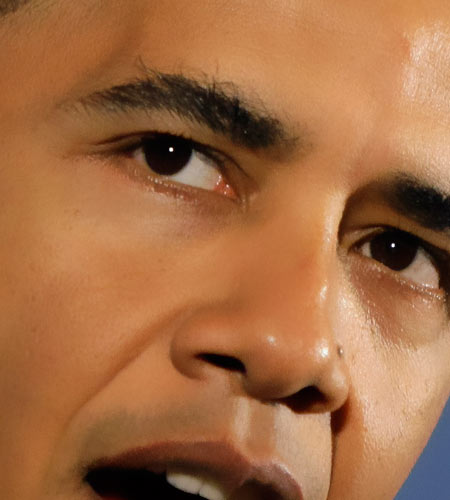
This is the end-result of our activity. Make a comparison between this and the original state.
A quick unification of layers (Layer/Flatten Image) and the new, digitally re-touched portrait is ready to be saved.