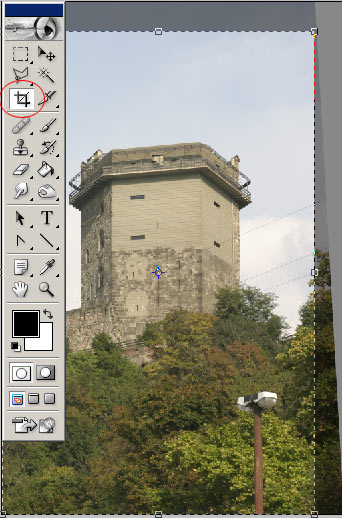We have found another Photoshop tip for perspective correction. The perspective distortion that can be experienced mainly in photographs taken with wide-angle lenses is especially annoying in the case of building photos. The phenomenon, however, cannot be strictly viewed as an error. In certain cases it lends the picture a unique visuality and contributes to its message. Other times, it’s plainly unpleasant. This article is about those other times. In an earlier tip, we’ve already mentioned Photoshop’s Perspective menu command, although we’ve introduced a slightly different method then. The current procedure will be very similar, but we’ll also take a closer look at this command. After finishing the correction, we’ll also use another handy device, the Crop Tool to finalize the photo.
Open the photo in Photoshop

Well, things have gone a bit askew. It’s easy to see that the tower inclines to the right. Besides the low point of view, this is also caused by a bevelled camera position.
Guidelines

In order to have an appropriate basis for comparation to horizontal and vertical, you have to switch on some temporarily guidelines by clicking View/Show/Grid. Your reward is a dense square grid that helps you to adjust correction. You can also press Ctrl+Shift+2 to toggle it on and off.
Before you begin…
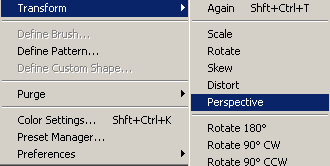
the correction, select the whole photo in order to make the correction feature available. Press Ctrl+A to do so.
Now click Edit/Transform/Perspective.
Let the walls stand!
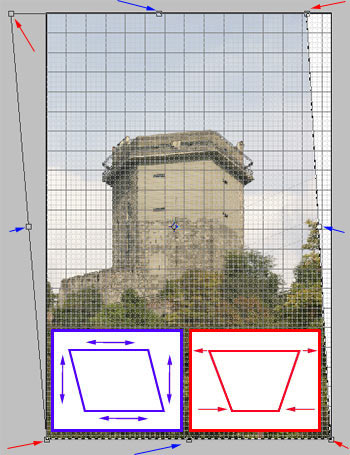
The command displays a border around the photo, complete with eight handles on the corners and the midpoints. The latter ones (indicated by blue arrows) enable trapezoid distortion. The sides stay parallel no matter which of the four handles you are using. This is shown in the small graphic with the blue borders.
The corner handles, indicated by red arrows, let you correct inclination. Dragging any corner handle opens or closes the opposite corner to the same extent. This is indicated in the graphic with the red borders.
We’ve treated our photo first by dragging the upper midpoint handle to the left, then cured the “falling backwards” feeling using the upper right corner handle.