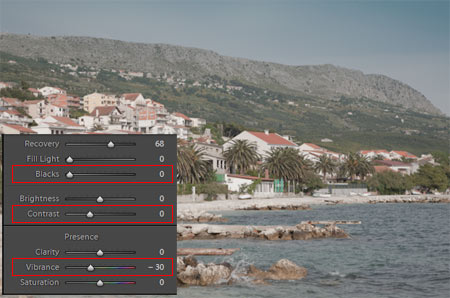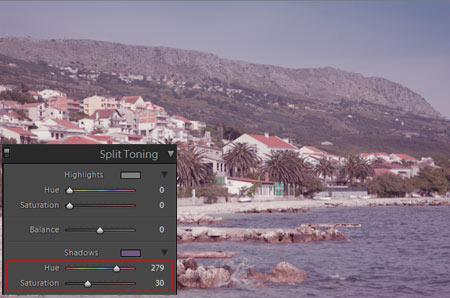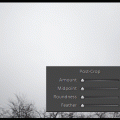We’ll make a color picture look a faint old one form a couple of decades ago in Adobe Lightroom.
Recent holiday
You are already bored with the fresh new look of your summer photos? You long for a picture that has the atmosphere of a photo taken with a compact camera some thirty years ago, and whose colors have been faded through the years? Let’s see.
Dull
For a start, it’s a good idea to have a closer look at the first right slider in the Develop part of LightRoom. It’s advisable to drag the Blacks slider to the left completely as it softens the color black. It can also make the picture look bleached if you decrease the value of Contrast. We set both to zero, but of course it depends on the photo itself what values should be set.
Finally, we turned the colors quite plain by decreasing Vibrance, which influences the most saturated colors.
Veiled
You can imitate the old colored photo effect by adding an extra color layer that acts like a veil here. It’s not necessary to apply it on the whole picture, just on the darker shades. Drag the slider to Split Toning and raise the Saturation value of the Shadows section. Now you can choose on the Hue slider above the re-coloration you would like. Old color films abound mostly in cyanide green and purple shades. We chose purple.
Bring in the green
The picture is too monotonous this way, it would help to bring in the dull green. You can find Camera Calibration at the bottom of the slider. Here, if you shift the Tint slider on the Shadows interface to the left, you’ll get the greenish discoloration you need.
After all this the colors truly remind us of a faded photo with better days behind.
Darkness in the corners
If you want to further increase the “cheap camera” effect, you should perhaps add some vignetting to the picture. Set the Amount slider in the Vignettes section to an optional minus value and the corners become darker.
Last year or thirty years ago?
It is now difficult to say if the picture was taken a couple of months or years and years ago. When printed, the effect is even more convincing.